Wuthering Waves Redeem Codes (v2.7)
Last updated: November 2025
Get the latest Wuthering Waves codes for free rewards! Updated for version 2.7 (November 2025). Works on mobile and PC.
Note on Code Rewards
Note: There are multiple codes that use the same reward set. If you try to redeem a code with rewards you've already claimed, you'll get a message saying the redemption code has been used.
Active Codes
Expired Codes
- NOMATTERTHECOST
 Astrite
×100
Astrite
×100  Advanced Resonance Potion
×3
Advanced Resonance Potion
×3  Medium Revival Inhaler
×2
Medium Revival Inhaler
×2 - RISKEVERYTHING
 Astrite
×100
Astrite
×100  Advanced Energy Core
×3
Advanced Energy Core
×3  Medium Nutrient Block
×2
Medium Nutrient Block
×2 - FIGHTFORHOPE
 Astrite
×100
Astrite
×100  Advanced Enclosure Tank
×3
Advanced Enclosure Tank
×3  Shell Credit
×20000
Shell Credit
×20000 - BURNINGSUN
 Astrite
×100
Astrite
×100  Premium Resonance Potion
×4
Premium Resonance Potion
×4  Advanced Energy Core
×5
Advanced Energy Core
×5 - MOONLIGHT
 Astrite
×100
Astrite
×100  Forgery Premium Supply
×2
Forgery Premium Supply
×2  Shell Credit
×40000
Shell Credit
×40000 - FACETHEFATE
 Astrite
×100
Astrite
×100  Premium Tuner
×20
Premium Tuner
×20  Advanced Sealed Tube
×5
Advanced Sealed Tube
×5 - THISISFINALE
 Astrite
×100
Astrite
×100  Advanced Enclosure Tank
×3
Advanced Enclosure Tank
×3  Shell Credit
×20000
Shell Credit
×20000 - DREAMSPERSIST
 Astrite
×100
Astrite
×100  Advanced Energy Core
×3
Advanced Energy Core
×3  Medium Nutrient Block
×5
Medium Nutrient Block
×5 - ILLUSIONHAUNTS
 Astrite
×100
Astrite
×100  Advanced Resonance Potion
×3
Advanced Resonance Potion
×3  Medium Revival Inhaler
×5
Medium Revival Inhaler
×5 - SOLARISSEASIDESTORY
 Astrite
×90
Astrite
×90 - SUMMERSHALLNOTFADE
 Astrite
×90
Astrite
×90 - SHADOWOFGLORY
 Astrite
×100
Astrite
×100  Premium Resonance Potion
×4
Premium Resonance Potion
×4  Advanced Energy Core
×5
Advanced Energy Core
×5 - FLAMESOFHEART
 Astrite
×100
Astrite
×100  Forgery Premium Supply
×2
Forgery Premium Supply
×2  Shell Credit
×40000
Shell Credit
×40000 - AGONISON
 Astrite
×100
Astrite
×100  Weekly Challenge Supply Pack
Weekly Challenge Supply Pack  Advanced Sealed Tube
×2
Advanced Sealed Tube
×2 - 1STANNIVERSARY
 Astrite
×100
Astrite
×100  Premium Resonance Potion
×4
Premium Resonance Potion
×4  Advanced Energy Core
×5
Advanced Energy Core
×5 - EVERFLOWING
 Astrite
×100
Astrite
×100  Forgery Premium Supply
×2
Forgery Premium Supply
×2  Shell Credit
×40000
Shell Credit
×40000 - WITHYOU
 Astrite
×100
Astrite
×100  Premium Tuner
×20
Premium Tuner
×20  Advanced Sealed Tube
×5
Advanced Sealed Tube
×5 - WUWA4PC
 Astrite
×50
Astrite
×50  Shell Credit
×20000
Shell Credit
×20000 - DCARD3VN7M
 Medium Resonance Potion
×5
Medium Resonance Potion
×5  Medium Energy Core
×5
Medium Energy Core
×5  Shell Credit
×500
Shell Credit
×500 - BAHAMUTKXMHM
 Medium Resonance Potion
×5
Medium Resonance Potion
×5  Medium Energy Core
×5
Medium Energy Core
×5  Shell Credit
×500
Shell Credit
×500 - IMPERATOR
 Astrite
×100
Astrite
×100  Advanced Resonance Potion
×3
Advanced Resonance Potion
×3  Medium Revival Inhaler
×2
Medium Revival Inhaler
×2 - LEVIATHAN
 Astrite
×100
Astrite
×100  Advanced Energy Core
×3
Advanced Energy Core
×3  Medium Nutrient Block
×2
Medium Nutrient Block
×2 - WHOAMI
 Astrite
×100
Astrite
×100  Advanced Enclosure Tank
×3
Advanced Enclosure Tank
×3  Shell Credit
×20000
Shell Credit
×20000 - TREASUREHUNT
 Astrite
×100
Astrite
×100  Advanced Resonance Potion
×3
Advanced Resonance Potion
×3  Medium Revival Inhaler
×2
Medium Revival Inhaler
×2 - VAULTOPS
 Astrite
×100
Astrite
×100  Advanced Energy Core
×3
Advanced Energy Core
×3  Medium Nutrient Block
×2
Medium Nutrient Block
×2 - SETSAIL
 Astrite
×100
Astrite
×100  Advanced Enclosure Tank
×3
Advanced Enclosure Tank
×3  Shell Credit
×20000
Shell Credit
×20000 - STARRYSTAGE
 Astrite
×80
Astrite
×80  Advanced Resonance Potion
×5
Advanced Resonance Potion
×5  Advanced Enclosure Tank
×5
Advanced Enclosure Tank
×5 - ALLEYESONUS
 Astrite
×80
Astrite
×80  Advanced Resonance Potion
×5
Advanced Resonance Potion
×5  Shell Credit
×50000
Shell Credit
×50000 - BLACKSHORES
 Astrite
×100
Astrite
×100 - SHOREKEEPER
 Astrite
×100
Astrite
×100 - FORYOU
 Astrite
×100
Astrite
×100
How to Redeem Codes in Wuthering Waves
Use the Redeem Function in Game Settings
- Open Wuthering Waves and log in to your account.
- Tap the Settings icon and go to Other Settings.
- Find and select the Redemption Code feature.
- Enter your redeem code and confirm.
- Open your in-game mailbox to claim your rewards.
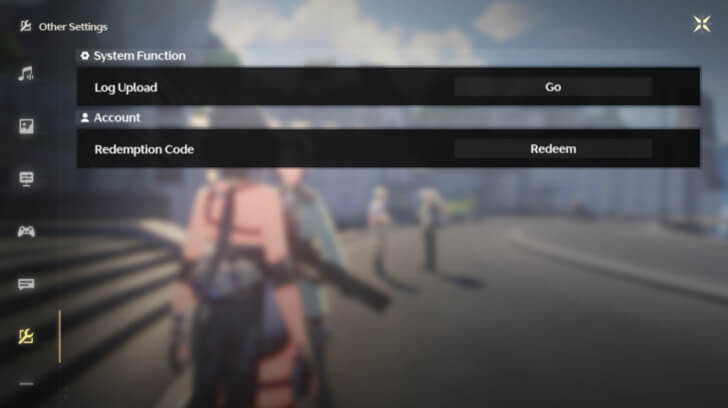
After entering your code, a pop-up will confirm if it was claimed successfully. Rewards are sent to your in-game mailbox.
Claim Code Rewards Immediately
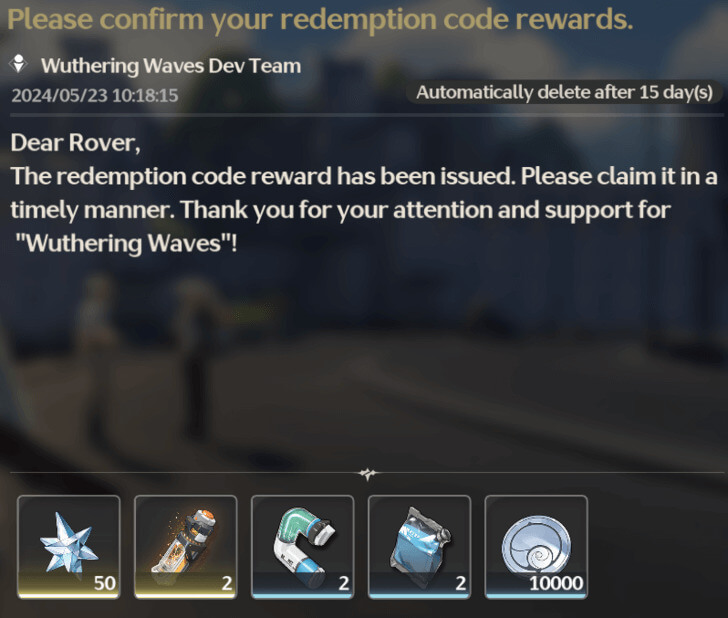
Warning: The mail containing your redeem code rewards will be automatically deleted after two weeks. Be sure to claim your items as soon as possible!
Codes Cannot Be Redeemed on a Website
Unlike some other games, Wuthering Waves codes can only be redeemed in-game via the "Other Settings" menu. There is currently no website redemption option.